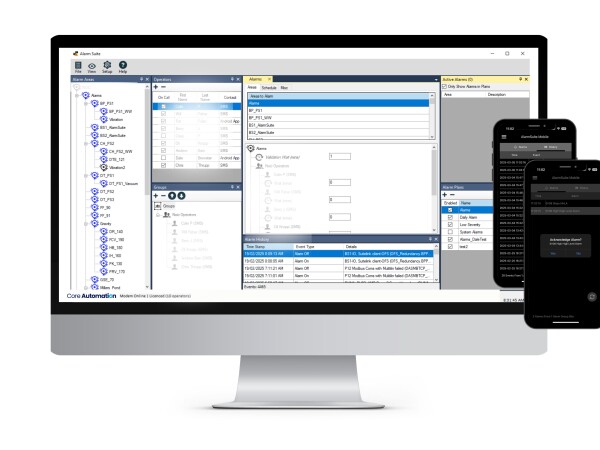
Our custom software applications are written & developed in house.
AlarmSuite is a companion product created by Core Automation for Aveva Intouch, Aveva System Platform, and GE iFix SCADA systems.
Its primary purpose is to notify operators of alarms and forward their acknowledgements to the SCADA system. With AlarmSuite, you can add and update alarm tags without the need to continually update any alarm details within the application.
Clear & Concise Controls
AlarmSuite features clear and concise controls, making it easy to navigate and use.
Intuitive Layout
The intuitive layout ensures that operators can quickly understand and interact with the system, enhancing operational efficiency.
Reliable Alarming
AlarmSuite provides reliable alarming to your plant, ensuring that critical alerts are promptly communicated to the relevant personnel.
Versatile use
Whether you are an operator in the field, on the plant floor, or at a supervisory level, AlarmSuite is the ideal tool for your alarming toolbox.
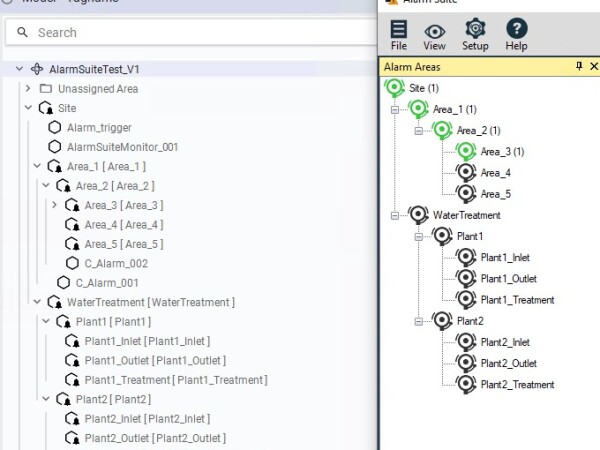
Setting up AlarmSuite is straightforward.
Begin by importing the alarm structure from your SCADA system, then define your list of operators, including their preferred contact methods (SMS, email, or Android app).
You can create as many alarm plans as needed, tailored to your specific requirements. New alarms are automatically added when using the system platform version.
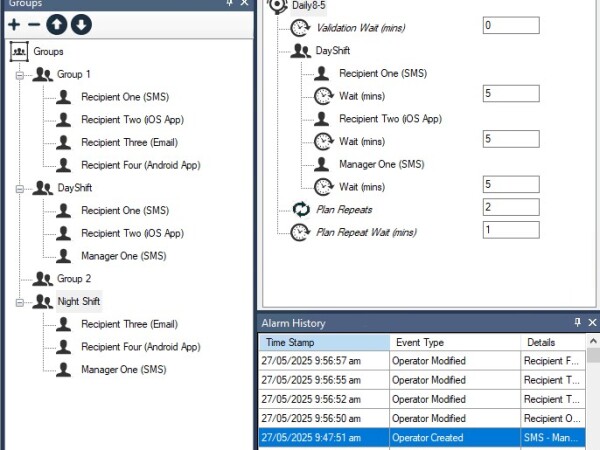
AlarmSuite offers robust alarm planning, allowing you to associate alarm plans with imported alarm areas.
These plans define the escalation rules, the days and times alarms are reported, and the priority or severity levels of alarms included in the plan.
You can create multiple plans for any area, enabling different operators to be notified at different times or on different days. High-priority alarms can be handled differently from lower-priority ones, and plans can be configured to report alarms in associated child areas. This flexibility allows you to create a single plan for an entire site by enabling child area reporting within a top-level alarm plan.
You also have the ability to prevent entire areas from alarming or to disable individual alarms as needed. Alarm descriptions are exactly as displayed in your SCADA, with no double handling of alarm details.
Alarm Plans
Alarm plans are created with drag and drop in a user-friendly graphical environment where operators and groups are easily dragged into the plan. When an alarm occurs in an area, the relevant alarm plans are activated if the alarm conditions match the criteria set within those plans.
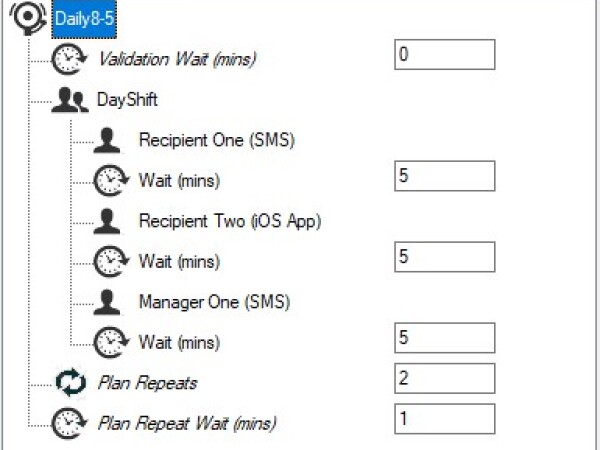
Alarm Triggers
When an alarm plan is triggered, it notifies the first operator and waits for a response. If no response is received within the configured escalation period, the next operator is notified.
This process continues until an operator acknowledges the alarm, the alarm returns to normal, or the plan terminates after the set number of repeats. Operators using SMS or email can acknowledge alarms by replying with "Ack" followed by the ID specified in the original message.
For those using the mobile app, a notification is sounded for each new alarm, and operators can view and acknowledge all active alarms directly within the app. When an operator acknowledges an alarm, the acknowledgment is sent directly back to the InTouch or System Platform SCADA, where the operator’s name and acknowledgment method are displayed in the alarm comment.
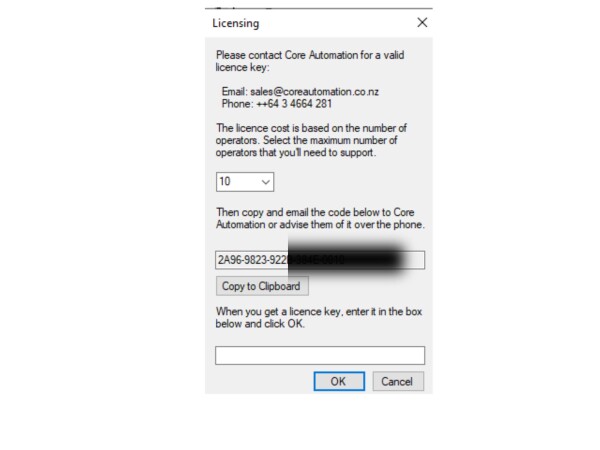
Licensing
AlarmSuite’s licensing model is based on the number of operators you need to notify, not the number of alarms reported or tags interrogated. The base product (AS-002) includes two recipient licenses, with the option to add more recipients as needed by contacting your distributor for a new license key.
For more information, please visit www.AlarmSuite.nz